In order for Keen® to successfully begin servicing and responding to your reviews, we will need to gain access to your accounts. Please follow the instructions below to get us added to each of your accounts.
Depending on your Expedia account it may or may not allow you to add additional users via their extranet. Please follow either of the two steps below to get INNsight added to your Expedia account.
Add by The Expedia Admin Portal
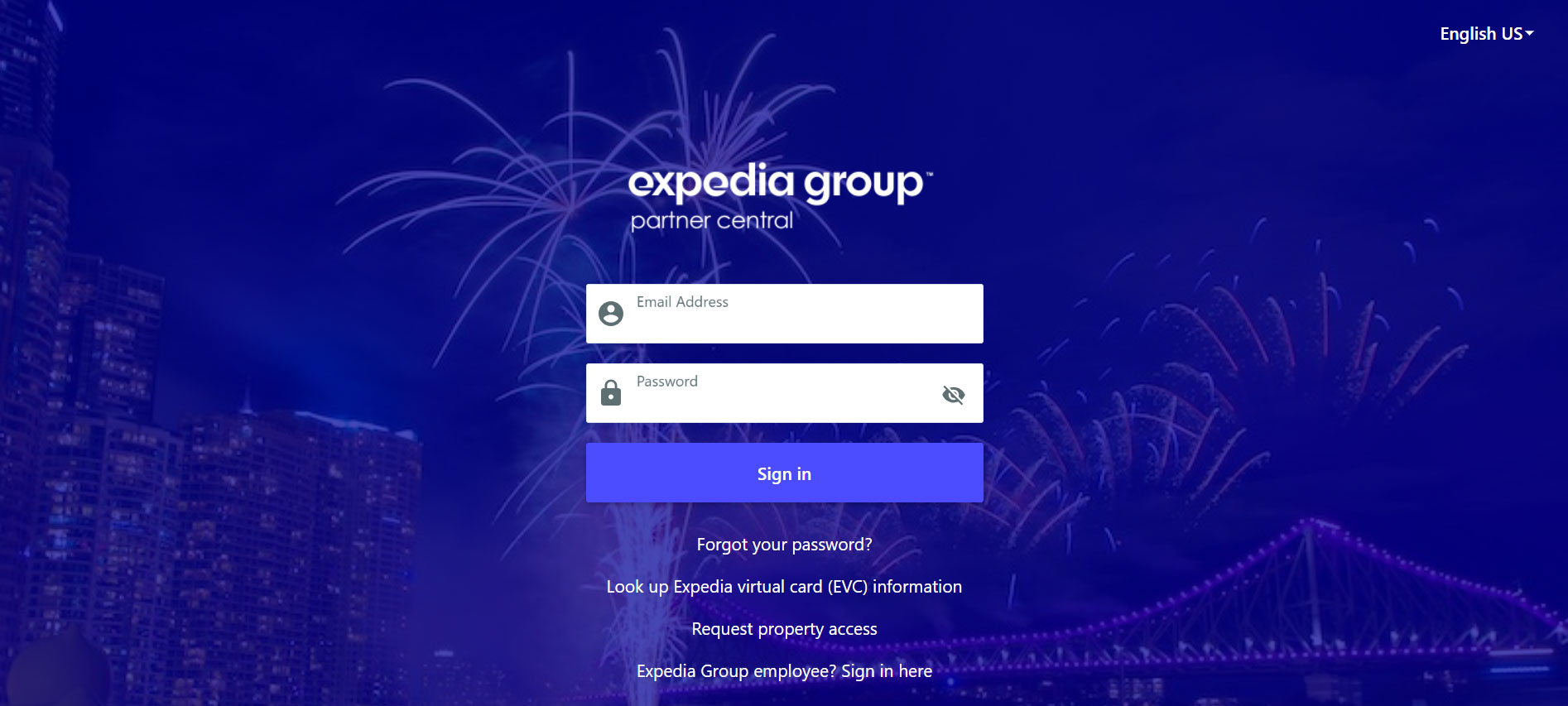


Add by Contacting Expedia Via The Extranet
Please contact your Expedia Account Manager or Expedia Support using the information below to have them add INNsight as a manager of your account. Please follow the instructions below.
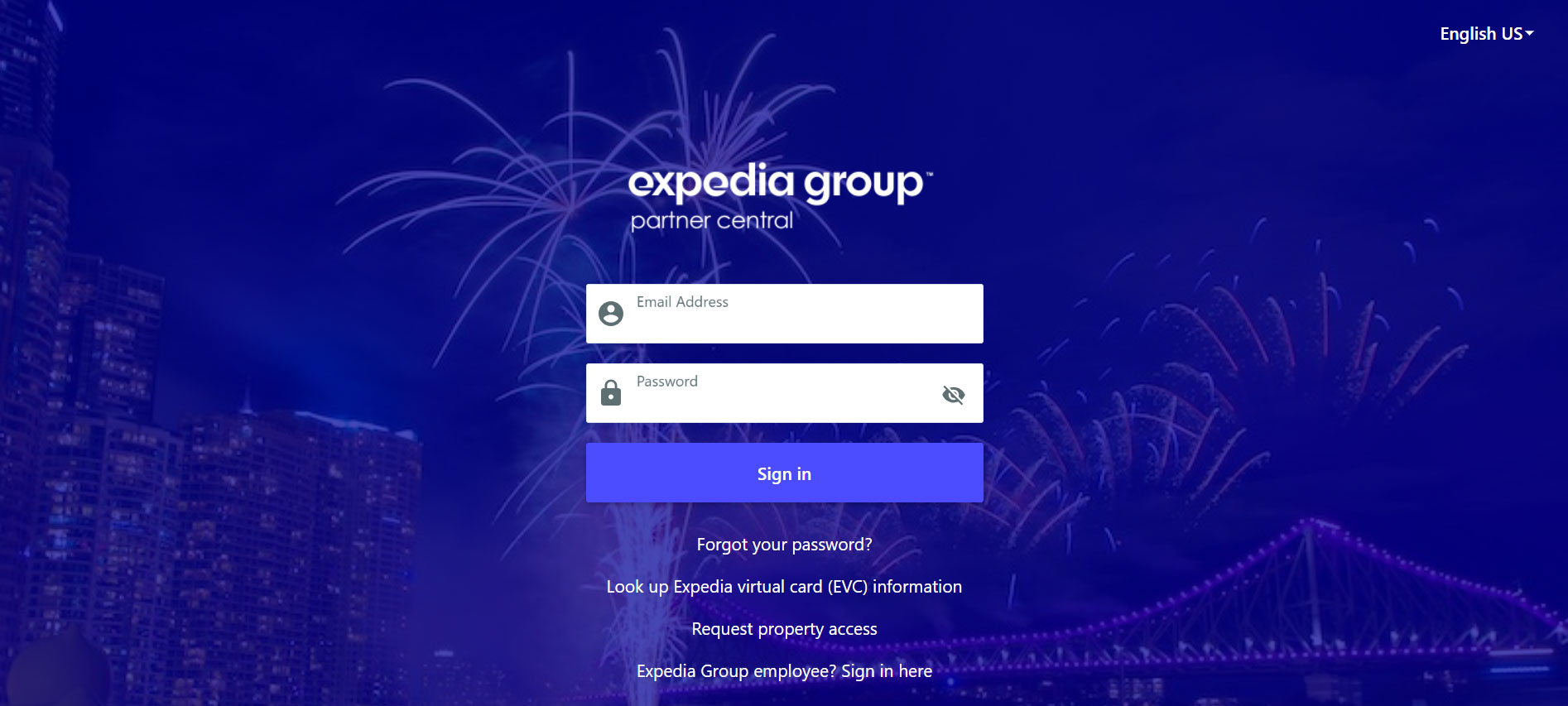
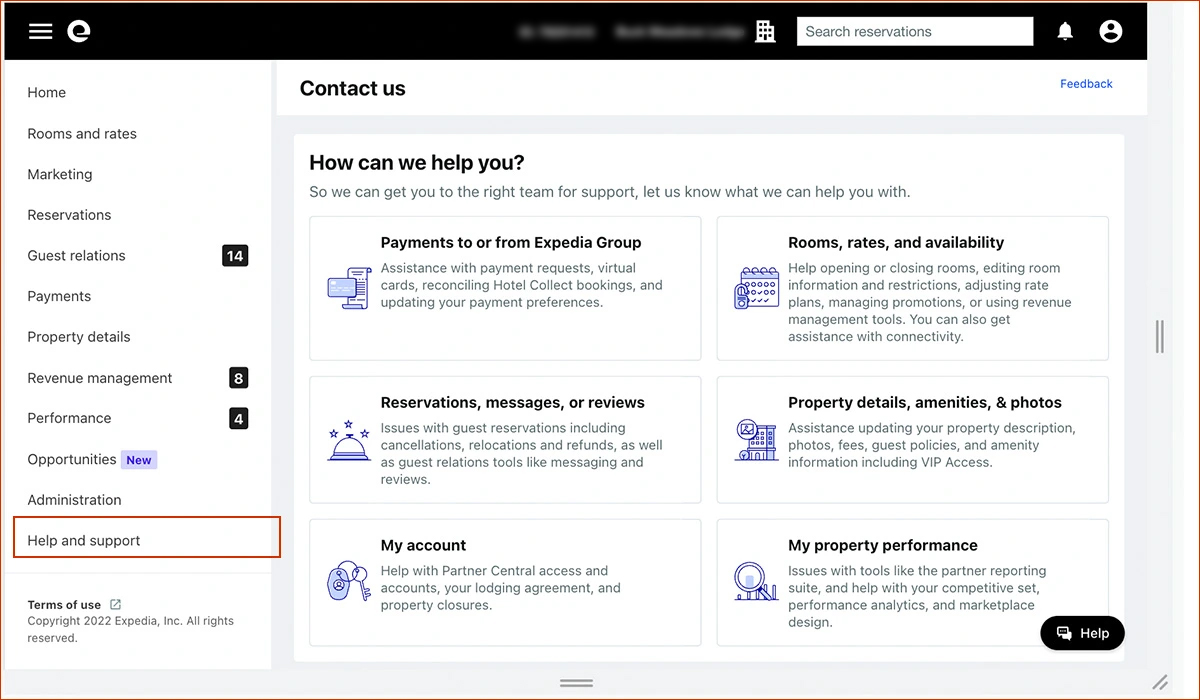

Dear Expedia Account Manager,
Can you please add the following existing Expedia user account below as an additional user of my hotel’s Expedia Account. Please give the username/email address (already an existing Expedia user) below access to the guest relations tab of my account.
Existing Username: INNsightRMS
Existing User Email: reputationmanagement@innsight.com
Thank You!