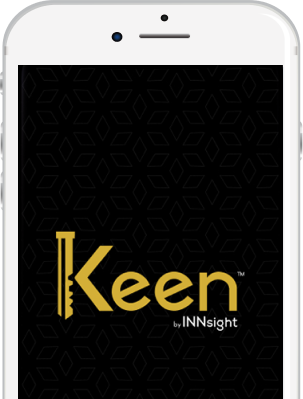An online presence is imperative for hotels to attract guests and build brand awareness, and TripAdvisor plays a key role in this. This blog guides hoteliers through the process of setting up a TripAdvisor profile, covering registration, verification, and optimizing the listing for maximum impact. It also offers tips such as crafting a compelling description, uploading high-quality images and videos, and highlighting amenities to stand out from the competition. By following these steps, you can enhance your hotel's exposure, engage potential guests, and stand out in a competitive market.
Today, the internet presence for any business, including hotels, is paramount! It not only helps attract guests but also increases the brand's popularity.
For hotels, the rise in internet booking is undebatable, which means you have to make the most of it! With millions of users around the world, TripAdvisor today is one of the travelers' most effective sources for getting reviews.
When you list your hotel on TripAdvisor, it not only increases your hotel's exposure but also provides travelers with much-needed information when planning their trip.
In this blog, we will walk you through the step-by-step process of how to set up TripAdvisor for hotels and what necessary changes can help you with the best returns for your efforts.

Setting up a TripAdvisor profile starts with the registration process—go to the TripAdvisor Management Center and follow the steps mentioned. Check the area marked “List Your Business” and then click on “Hotels” among the available choices.
For this, you would require access to an account, and if you do not have one, then you would have to sign up for one. Enter your email address, choose a password, and proceed through the sign-up process according to the provided instructions.
The next information relates to the details of the particular hotel, including the name of the hotel, physical address, phone and fax numbers, and electronic addresses like emails and websites. It is recommended always to give accurate information to avert any discrepancy in the future.
The authenticity of the user will be verified by the dispatching of a verification e-mail or postcard with the name of the hotel provided to TripAdvisor. As in the directions given by e-mail or postcard, follow the steps of the verification.
1. Confirm Contact Details: After registration, visit your TripAdvisor Management Center to verify your hotel's contact and address details. Ensure you add the correct information so that your potential guests face no inconvenience when trying to reach you directly.
2. Check Business Hours: Check that those business hours that you are putting down are correct. This is helpful to the guests to organize their timing and not face any discomfort.
3. Verify Hotel Information: Revise all the information about the number of rooms available, the types of accommodations, and other related services or facilities.
1. Add Team Members: In the Management Center, select the User Management tab to include the personnel who will be involved in managing the hotel’s TripAdvisor page or account.
2. Set Permissions: Attribute the correct responsibilities and privileges of each individual as per their role in the team. For instance, you may grant marketing staff a privilege to reply to the reviews and make changes to the hotel information while the administrative staff can only handle bookings.
3. Monitor Admin Activity: Review the admin activities often so that when changes are needed, they are made properly, and your hotel profile is up to date and engaging.
According to reports by PhoCusWright, 83% say reviews help them pick the right hotel.

1. Highlight Unique Selling Points: Come up with a catchy description that sets your TripAdvisor for hotels profile apart from others in the market. Concentrate on the characteristics like location, historical background, luxurious facilities, or exclusive services.
2. Use Engaging Language: Keep your words simple and inviting to draw guests in. Minimize using business and technical terms and keep the language more friendly and warm.
3. Incorporate Keywords: Use proper SEO tags containing popular search terms like ‘luxury hotel,’ ‘family,’ ‘boutique hotel’ etc., so that your profile shows up in relevant search results.
1. Showcase Your Hotel: Use high-quality images that will depict the best features of your hotel. Make sure to capture the guest rooms, general areas, dining areas, and any other extra services or facilities.
2. Add Videos: If possible, make a short video tour of your hotel to make your profile more attractive. Videos are more effective in attracting potential guests.
3. Regular Updates: To ensure that your profile seems active and current, and to keep the viewers interested, update the images, events, and content frequently.
1. List Amenities Clearly: Special facilities should also be enumerated and if the hotel provides features like free internet connection, restaurant, gym, beauty parlors, etc. This assists potential guests in easily distinguishing all that you offer them without them having to forty through numerous pages.
2. Highlight Special Features: Highlight any unique selling points that make your hotel unique, including pet-friendly services, green status, or promotions that might be offered.
3. Update Regularly: Make sure that the list of amenities is accurate and contains all changes or new services provided by your hotel.

Yes, TripAdvisor is useful for businesses. It helps promote your hotel's visibility and draw potential customers through guest feedback. As you learn how to create a business profile on TripAdvisor, go to the TripAdvisor Management Center, select “Sign Up,” and complete the process for creating your account. For the detailed set-up of TripAdvisor for hotels guide, read the entire blog.
When you want your business represented online, the process of creating a new ‘place’ for your hotel is called ‘listing’, while ‘claiming’ is a process when you take full control over an existing listing for your business. Business profile ownership also enables one to edit the business details to avoid wrong information being posted.
To get the TripAdvisor link you have to go to the management center, then go to your hotel profile and the URL in the address bar is your link. There are also other options of sharing and they can be accessed through the Management Center.
To connect your website to TripAdvisor, log in to the Management Center, then to your hotel’s profile, navigate to the website URL, and then add your hotel’s website URL and save it. It enables users to go directly from your profile to your website, which is an important benefit.
In a nutshell, TripAdvisor functions as an information mediator that collects, consolidates, and presents user reviews, ratings, business listings, and photos of hotels and other businesses. It is through these reviews that travelers make decisions on identifying where to spend a night, order a meal, or explore in a city.
If you want to locate your listings on TripAdvisor, go to the Management Center and then click on the “Listings” tab. From here, you can view and manage your hotel’s profile.
Anyone is capable of writing a review on TripAdvisor so long as they follow the guidelines of TripAdvisor and the conditions of usage. However, only authorized owners or management can review and take control of a business profile.
Creating your hotel’s listing on TripAdvisor is one of the essential actions to take toward creating an internet presence and reaching potential consumers. According to reports, as of March 2023, 12% of consumers in the US use TripAdvisor to book hotels or private accommodations.
By following our guide to set up TripAdvisor for hotels, you’ll be on the right track to developing a compelling professional business profile for your hotel. Always focus on the type of content you post, the images you use, and the details you provide to ensure that your TripAdvisor listing is an effective one. Having a properly maintained profile will help increase your hotel’s reach amongst active travelers seeking their next great experience. And if you are having trouble figuring out where to get your hotel reviews management system in order, see how we can assist!
Author
Raj Patel
CEO & Founder
Raj Patel, the driving force at INNsight, is changing the game for hotels with his real-world expertise in software and digital marketing. Drawing on his Silicon Valley experience at eBay, Raj keeps things practical. Think of practical tools that work, making hotels shine online and turning digital success for every hotel. Jump on board the INNsight journey, where Raj's hands-on approach brings a touch of reality to revolutionizing the hospitality scene.
Follow him on LinkedIn - www.linkedin.com/in/rajbpatel
 Related Blogs
Related Blogs


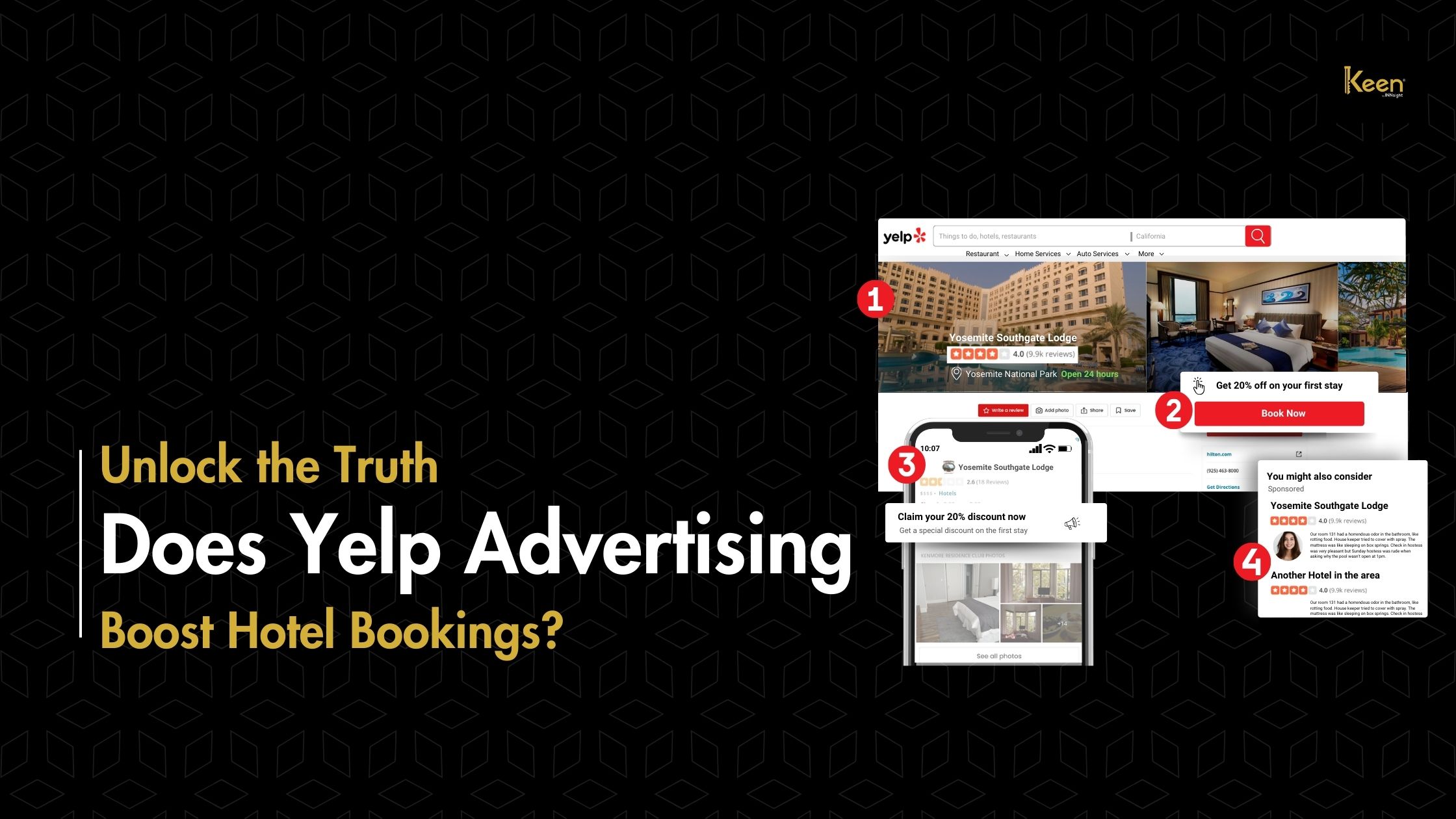
 Related Blogs
Related Blogs


If you want our team to help you achieve your marketing goals and drive more direct revenue, contact us today!
This website uses cookies to deliver our services and to show you relevant inventory, property details, and rates for . By using our website, you acknowledge that you have read and understand our Cookie Policy, Privacy Policy, and our Terms of Service. Your use of 's services, including the booking of online reservations, is subject to these policies and terms.

 4
4
These Cookies are strictly necessary to provide you with services available through our websites and to use some of its features, such as access to secure areas and to book accommodations.
Cookie Name: Apache
Description: Logging Visitor IP for legal / operational purposes
Party: First-party (INNsight)
Expiration: Session
Data Type: Session Identifier
Cookie Name: PHPSESSID
Description: Session data (login/application state)
Party: First-party (INNsight)
Expiration: Session
Data Type: Session Identifier
Cookie Name: ci_session
Description: Session data (login/application state)
Party: First-party (INNsight)
Expiration: Session
Data Type: Session Identifier
These Cookies are used to enhance the performance and functionality of our websites but are non-essential to their use. However, without these Cookies, certain functionality (like videos) may become unavailable.

 6
6
These Cookies collect information that is used either in aggregate form to help us understand how our websites are being used or how effective our marketing campaigns are, or to help us customize our websites for you.
Cookie Name: _ga
Description: Google Analytics website stats
Party: Third-party (Google Analytics)
Expiration: Not specified
Data Type: Analytics identifier
Cookie Name: _gid
Description: Session data (login/application state)
Party: First-party (INNsight)
Expiration: Session
Data Type: Analytics identifier
Cookie Name: gat_gtag_[ID]
Description: Google Analytics tracking events
Party: Third-party (Google Analytics)
Expiration: Not specified
Data Type: Tracking identifier
Cookie Name: __utma / __utmb / __utmc / __utmt / __utmz
Description: Google Analytics legacy tracking
Party: Third-party (Google Analytics)
Expiration: Not specified
Data Type: Analytics tracking data
Cookie Name: _ga / _gid / gid / apnid / cid / _dc_gtm_[ID] / dc-adv / tapid / optimizelySegments / optimizelyBuckets / optimizelyEndUserId / _mkto_trk
Description: Sojern advertising/remarketing
Party: Sojern advertising/remarketing
Expiration: Not specified
Data Type: Advertising identifiers
Cookie Name: anj / uuid2
Description: AppNexus ad targeting cookies
Party: Third-party (AppNexus)
Expiration: Not specified
Data Type: Advertising identifiers

 2
2
These Cookies are used to make advertising messages more relevant to you. They perform functions like preventing the same ad from continuously reappearing, ensuring that ads are properly displayed for advertisers, and in some cases selecting advertisements that are based on your interests.
Cookie Name: IDE / DSID / 1P_JAR
Description: Google DoubleClick advertising
Party:Third-party (Google/DoubleClick)
Expiration: Not specified
Data Type: Advertising identifiers
Cookie Name: __sonar
Description: DoubleClick advertising/targeting
Party:Third-party (Google/DoubleClick)
Expiration: Not specified
Data Type: Advertising data

 2
2
These Cookies are used to enable you to share pages and content that you find interesting on our websites through third-party social networking and other websites. These Cookies may also be used for advertising purposes, too.
Cookie Name: loc / mus / na_tc / ouid / uid / uvc / __atuvc / __atuvs / km_ai / km_lv / km_vs / kvcd / _gid
Description: AddThis social sharing cookies
Party:Third-party (AddThis)
Expiration: Not specified
Data Type: Sharing/usage identifiers
Cookie Name: __sharethis_cookie_test__ / __unam
Description:ShareThis sharing/tracking
Party:Third-party (ShareThis)
Expiration: Not specified
Data Type: Share tracking IDs
What Are Cookies?
Cookies are small data files that are placed on your computer or mobile device when you visit a website. Cookies are widely used by website owners in order to make their websites work, or to work more efficiently, as well as to provide reporting information.
Cookies set by the website owner are called “first party cookies.” cookies set by parties other than the website owner are called “third party cookies.” Third party Cookies enable third party features or functionality to be provided on or through the website (e.g. like advertising, interactive content, analytics, etc….). The parties that set these third party Cookies can recognize your computer both when it visits the website in question and also when it visits certain other websites.
Why Do We Use Cookies?
We use first and third party Cookies for several reasons. Some Cookies are required for technical reasons in order for our websites to operate, and we refer to these as “strictly essential” or "strictly necessary” Cookies. Other Cookies also enable us to track and target the interests of our users to enhance the experience on our website. Third parties serve Cookies through our website for advertising, analytics, and other purposes.
The law states that we can store cookies on your device without prior consent for strictly essential or strictly necessary cookies. For all other types of cookies we need your permission. You can at any time accept, reject, or change the cookie settings on this website at any time by clicking on the cookie settings link.