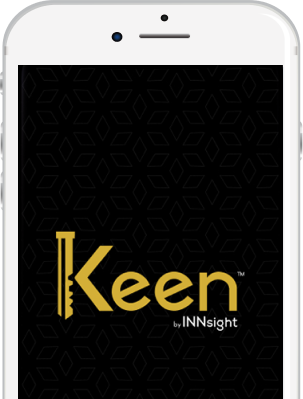A strong online presence is crucial for hotels. Google Business Profile is a free tool to boost visibility. This guide walks you through setting up and optimizing your hotel's GBP, from claiming your profile to showcasing your best features. Increase your hotel's online visibility today!
In today’s digital world, everyone relies vastly on online searches to find the perfect hotel for their stay. It is important for hotels to have a solid online presence and build credibility among their potential customers.
The good news is that Google provides a free tool for hotels to strengthen their online presence. That is Google Business Profile.
But how do you start?
Don’t worry! We are here to help you. In this comprehensive guide, we will take you through each and every step of creating and optimizing your hotel's Google Business Profile, from claiming your profile to showcasing your best features with stunning visuals.
Increase your hotel’s visibility online with a Google Business Profile!
Creating a Google Business Profile for hotels is a simple procedure. Here is the step-by-step comprehensive guide for you to create, verify, and optimize your GBP.
Step 1: Log in to Google Business Profile
To log in, you will need a Google account. If you don’t already have one, create a new one. Otherwise, click on Sign in.
Step 2: Add essential information about your business
1. Add the name of the hotel business you want to show on the Google Business Profile.

2. Next, choose the business type from the three available options-
For hotels, you can choose the third option, which is the most suitable for your business. If you want, you can select all three options.

3. Now, add your business category. This will also help potential customers find your hotel business by searching for the category. Choose “Hotel,” “Motel,” or” Hostel” for a more precise description.

4. Enter your hotel address. Ensure you are adding all the details accurately. Add street address, zip code, state, and country. Google prominently relies on the hotel address details to show local search results. For example, if a guest is searching for a hotel in a specific area, your hotel has a better chance of ranking in the search results.

5. Here, add your contact details and a website link. Google prioritizes profiles in search results with complete and accurate information, including contact details and website links.
Although it is a skippable option, having contact details available on the GBP makes it convenient for guests to connect with you directly for any details.
A website link lets guests access detailed information, photos, and booking options directly from your hotel's source. This transparency builds trust and encourages bookings.

6. Add your hotel’s location on Google Maps. This will help you get discovered on Google Maps. Drag and position your location on the maps. This will also help your guests navigate to your hotel.

7. Business Hours
Hotels are typically open 24*7 for check-in; Google Business Profile does not allow profiles under the Hotel category to edit their business hours. However, you can mention the check-in and check-out timings on your profile.
Step 3: Navigate through different questions
It will ask you common general questions about deliveries, visits, etc. Choose appropriate options that are most suitable for your business.
Step 4: Get Verified!
Verification is vital for a Google Business Profile for Hotels because it increases the chances of your hotel appearing higher in Google Search and Maps results, especially for local hotel searches. This leads to more potential guests discovering your hotel.
It creates a sense of legitimacy among your guests. They know that your business is an established one, not a fake one!
When your profile is verified, you can manage and edit all the information whenever you want. You can also respond to the guest reviews. You can answer guest questions, offer special promotions, and directly connect with potential customers.
You can control and prevent fake hotel listings that will help you safeguard your online reputation.

Step 5: Add Media
While it is a skippable option, adding high-quality images and videos is crucial for your hotel on GBP. Here’s why-

With these 5 steps, your Google Business Profile for the hotel is ready.
There are a few ways to verify your Google Business Profile. These methods depend on factors like your business category, location, and Google's internal verification processes.
The exact number of verification methods depends on Google’s internal systems. Based on their verification strategy for your specific case, they might ask you to undergo multiple verifications or just one.
Once you claim or add your hotel to your Google Business Profile, Google will quickly ask you to verify your business. Here are some verification methods available.
| Video Verification: This method is used for hotels, chains, and complex businesses. In this method, you will be required to shoot a video of your hotel or upload a pre-shot video that covers the hotel's location and signage. |
Creating and verifying a Google Business Profile is an easy and straightforward process. However, you may encounter some issues.
Here are the issues and how you can troubleshoot them-
1. Verification Issues:
2. Duplicate Listings:
3. Managing Multiple Locations:
4. Ranking:
Google Business Profile is vital for hotels to rank on searches. This free tool lets you rank on not only searches but also Google Maps and other Google Services.
By creating a profile, updating information from time to time and optimizing it on a timely basis, you can enjoy all the benefits from SERP ranking to building credibility among your guests.
You can edit your hotel's services and amenities (not core details) in the "Hotel details" section of your verified Google Business Profile. For more changes, click on Edit Profile option.
You can create a Google Business Profile for multiple locations by setting up a location group in Business Profile Manager and adding each location individually. You can also use Google’s Location Groups feature.
Hotels typically can't edit business hours on Google as they're assumed to be open 24/7 for guests. However, you can add check-in and checkout details.
You can verify your hotel's Google Business Profile by choosing a verification method (like a postcard or phone, or Video) after claiming your business listing.
Unfortunately, Google Business Profile doesn't allow changing verification methods once you've chosen one, but you can try a different method if the initial one fails.
Author
Roshan Patel
CEO & Founder
Meet Roshan Patel, the dynamic force propelling INNsight to new heights. As a co-founder, his pragmatic and cost-focused leadership shapes the company's technical strategy and product architecture, ensuring a seamless hotel digital experience. With a hotel management and technology background, Roshan is a driving force in providing INNkeepers the tools they need to economically showcase their properties to cost-conscious travelers. Roshan's impact goes beyond tech, raising INNsight as a game-changer in hotel digital marketing.
Follow him on LinkedIn - Roshan Patel - INNsight
 Related Blogs
Related Blogs


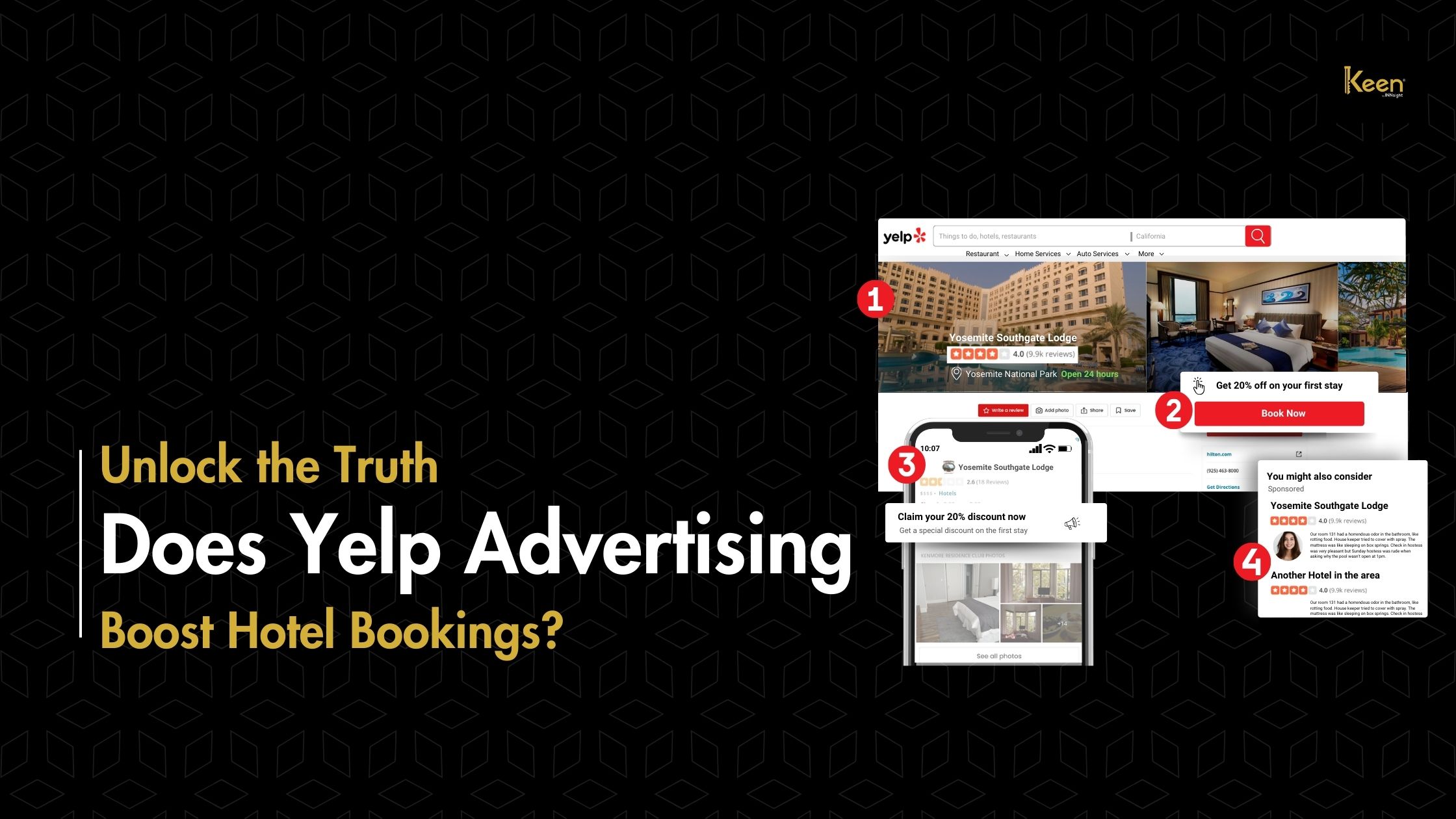
 Related Blogs
Related Blogs


If you want our team to help you achieve your marketing goals and drive more direct revenue, contact us today!
This website uses cookies to deliver our services and to show you relevant inventory, property details, and rates for . By using our website, you acknowledge that you have read and understand our Cookie Policy, Privacy Policy, and our Terms of Service. Your use of 's services, including the booking of online reservations, is subject to these policies and terms.

 4
4
These Cookies are strictly necessary to provide you with services available through our websites and to use some of its features, such as access to secure areas and to book accommodations.
Cookie Name: Apache
Description: Logging Visitor IP for legal / operational purposes
Party: First-party (INNsight)
Expiration: Session
Data Type: Session Identifier
Cookie Name: PHPSESSID
Description: Session data (login/application state)
Party: First-party (INNsight)
Expiration: Session
Data Type: Session Identifier
Cookie Name: ci_session
Description: Session data (login/application state)
Party: First-party (INNsight)
Expiration: Session
Data Type: Session Identifier
These Cookies are used to enhance the performance and functionality of our websites but are non-essential to their use. However, without these Cookies, certain functionality (like videos) may become unavailable.

 6
6
These Cookies collect information that is used either in aggregate form to help us understand how our websites are being used or how effective our marketing campaigns are, or to help us customize our websites for you.
Cookie Name: _ga
Description: Google Analytics website stats
Party: Third-party (Google Analytics)
Expiration: Not specified
Data Type: Analytics identifier
Cookie Name: _gid
Description: Session data (login/application state)
Party: First-party (INNsight)
Expiration: Session
Data Type: Analytics identifier
Cookie Name: gat_gtag_[ID]
Description: Google Analytics tracking events
Party: Third-party (Google Analytics)
Expiration: Not specified
Data Type: Tracking identifier
Cookie Name: __utma / __utmb / __utmc / __utmt / __utmz
Description: Google Analytics legacy tracking
Party: Third-party (Google Analytics)
Expiration: Not specified
Data Type: Analytics tracking data
Cookie Name: _ga / _gid / gid / apnid / cid / _dc_gtm_[ID] / dc-adv / tapid / optimizelySegments / optimizelyBuckets / optimizelyEndUserId / _mkto_trk
Description: Sojern advertising/remarketing
Party: Sojern advertising/remarketing
Expiration: Not specified
Data Type: Advertising identifiers
Cookie Name: anj / uuid2
Description: AppNexus ad targeting cookies
Party: Third-party (AppNexus)
Expiration: Not specified
Data Type: Advertising identifiers

 2
2
These Cookies are used to make advertising messages more relevant to you. They perform functions like preventing the same ad from continuously reappearing, ensuring that ads are properly displayed for advertisers, and in some cases selecting advertisements that are based on your interests.
Cookie Name: IDE / DSID / 1P_JAR
Description: Google DoubleClick advertising
Party:Third-party (Google/DoubleClick)
Expiration: Not specified
Data Type: Advertising identifiers
Cookie Name: __sonar
Description: DoubleClick advertising/targeting
Party:Third-party (Google/DoubleClick)
Expiration: Not specified
Data Type: Advertising data

 2
2
These Cookies are used to enable you to share pages and content that you find interesting on our websites through third-party social networking and other websites. These Cookies may also be used for advertising purposes, too.
Cookie Name: loc / mus / na_tc / ouid / uid / uvc / __atuvc / __atuvs / km_ai / km_lv / km_vs / kvcd / _gid
Description: AddThis social sharing cookies
Party:Third-party (AddThis)
Expiration: Not specified
Data Type: Sharing/usage identifiers
Cookie Name: __sharethis_cookie_test__ / __unam
Description:ShareThis sharing/tracking
Party:Third-party (ShareThis)
Expiration: Not specified
Data Type: Share tracking IDs
What Are Cookies?
Cookies are small data files that are placed on your computer or mobile device when you visit a website. Cookies are widely used by website owners in order to make their websites work, or to work more efficiently, as well as to provide reporting information.
Cookies set by the website owner are called “first party cookies.” cookies set by parties other than the website owner are called “third party cookies.” Third party Cookies enable third party features or functionality to be provided on or through the website (e.g. like advertising, interactive content, analytics, etc….). The parties that set these third party Cookies can recognize your computer both when it visits the website in question and also when it visits certain other websites.
Why Do We Use Cookies?
We use first and third party Cookies for several reasons. Some Cookies are required for technical reasons in order for our websites to operate, and we refer to these as “strictly essential” or "strictly necessary” Cookies. Other Cookies also enable us to track and target the interests of our users to enhance the experience on our website. Third parties serve Cookies through our website for advertising, analytics, and other purposes.
The law states that we can store cookies on your device without prior consent for strictly essential or strictly necessary cookies. For all other types of cookies we need your permission. You can at any time accept, reject, or change the cookie settings on this website at any time by clicking on the cookie settings link.